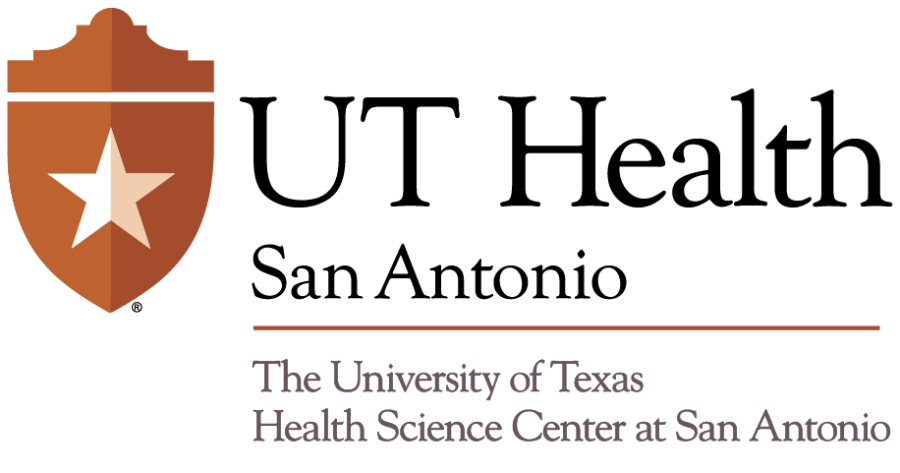You can now make changes to your benefits using the My UT Benefits online system. Changes can be made from July 15 to July 31. Employees are encouraged to login using Single Sign On (SSO). As an alternative, you may also login using your 8-digit benefits ID (BID) & PIN or Employee ID & PIN. Your BID can be found on your medical, prescription, or dental cards. Your PIN was sent in an email titled “Your UT Benefits Enrollment Options”.
Any benefits changes made during this annual enrollment period will become effective Sept. 1. It is important to carefully review your confirmation statement after your benefits elections are made to ensure they are correct.
IMPORTANT! If you take no action, your current coverage will continue for the new plan year with the exception of your UT FLEX elections. You must enroll in UT FLEX each year.
To learn more about upcoming changes for the new plan year, view the 2018-2019 Annual Enrollment & Resource Guide for Employees in the Office of Employee Benefits. You will find important information about timelines, important dates, premium rate information, plan changes and more. You can also visit the HR Benefits Annual Enrollment website.
Ace Your Benefits with MyEvive
We are excited to announce the launch of MyEvive for UT Benefits participants. MyEvive is a personalized, health, wealth, and well-being experience accessible online and via app that helps you find the information you need about your benefits. Click here for more information about MyEvive including registration instructions, FAQs and the ‘Ace Your Benefits’ game details.
Note, when registering for MyEvive, enter the last 8 digits of your BID number located on medical, prescription, or dental cards. The token code is UTBENEFITS.
Questions
For questions about Annual Enrollment, please send an email to benefits@uthscsa.edu.
If you would like to meet with a Benefits Advisor in person between July 15 and July 31, an appointment is required. Please send an email to benefits@uthscsa.edu to request an appointment.