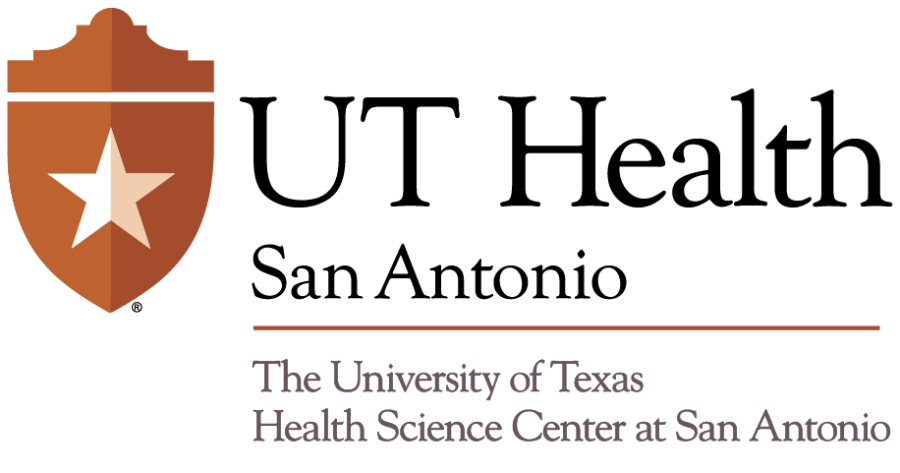On the weekend of Aug. 28, Information Management and Services (IMS) is scheduled to move inbound email processing from its current servers to Office 365 as part of an ongoing project to upgrade and improve email services.
One aspect of this change is that spam processing will move into Office 365. Since this is a new platform, it will take some time to establish the spam settings and other parameters.
As a result, you may notice a change in the volume of spam messages and/or how those messages are delivered.
Due to the numerous factors involved in spam detection and the volume and wide variety of messages we receive, it is impossible to predict any specific impacts. However, IMS will actively work to minimize any potential issues.
The Outlook Focused Inbox feature has options to help you manage spam messages that may get past the servers. You can right-click on any message in your inbox and scroll down to select “Ignore” or “Junk” to block senders from the junk option.
In addition, there is always the ability to scroll down and identify the email with the “Phish Alert” option. Using these options allows Outlook to “learn” certain senders and classify the incoming email. The option to establish rules for certain spam messages will remain.