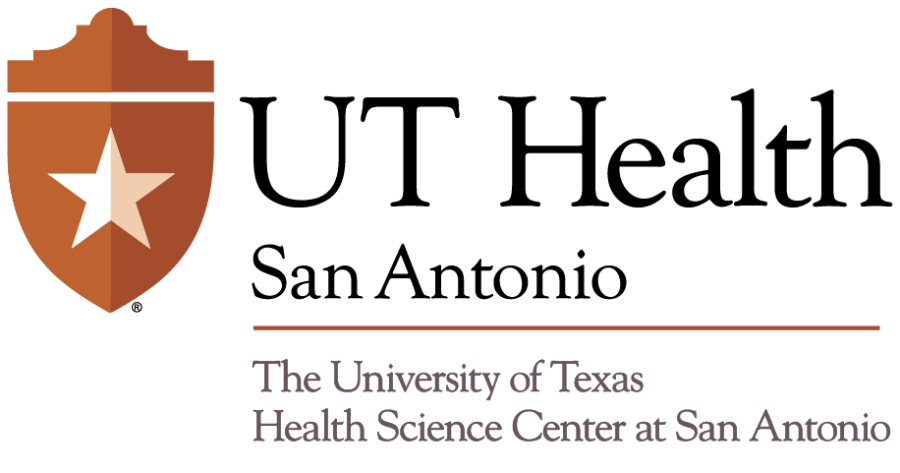If there is an important document in a PDF format that requires your signature and you don’t have access to a printer or scanner, what do you do?
You should consider the digital certificate, a free service offered by the Office of Information Security at UT Health San Antonio.
The digital certificate includes the ability to sign and certify documents, representing your unique and secure digital fingerprint.
The digital certificate is a secure identification and is useable across multiple devices and in multiple formats, including PDF, Microsoft Word and email.
It is an acceptable substitute for a written signature on State of Texas forms and many federal forms such as those from the National Institutes of Health.
A PDF document may be set up to allow secure approvals from multiple users through digital certificates from each approver when a physical signature is near impossible.
The digital certificate is much like a fingerprint – unique to you and to your domain name and email account issued by the university. It is not the same as a personal digital signature set up in Adobe, which can be set up by anyone with any name desired, giving an imposter the ability to mimic someone else’s identity. The digital certificate is tied electronically to you via a PIN that only you know.
While some think they need to print a PDF, add a written signature and scan the document back into digital format, doing so takes unnecessary time and resources. Scanning a written signature as an image and attaching it to the correct place in the document exposes the signer to unauthorized duplication. The fingerprint aspect of a digital certificate allows a signer to select the correct place on the document, click, enter a PIN, save and attach secured verification of a legitimate, unduplicatable signature to a document.
The digital certificate is a file that you download and store in a secure location. You install the certificate on your computer with your PIN and access it as needed.
For complete information regarding the digital certificate, go to the digital certificate information page. There, you’ll see instructions for different types of computers, different applications and quick videos to help you with each step of the process. To request a digital signature, make the request in My Service Center, your one-stop location for campus administrative services.