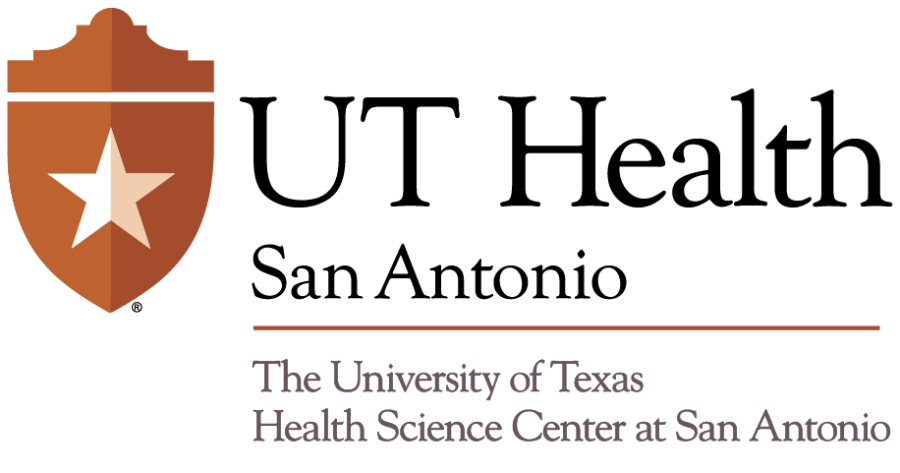On Aug. 16, Microsoft will change how recordings in Teams are stored. In the past, recordings were stored within Microsoft Stream. On Aug. 16, recordings will begin to be stored within OneDrive for business for the user that initiates the recording or SharePoint if a recording is created within a Teams channel. The recording will still be viewable and accessible within the chat session for the meeting or channel as it is today.
What is required of you:
No action is required. However, please review and be aware of the changes below in case you wish to act following the change.
What is changing:
- If you are recording within a Teams channel, the recording will be stored in Teams under the channel (all channels are created in SharePoint). The recording will no longer store in Stream. The recording can be accessed within the Teams channel or within the chat section of the channel. Permissions for the recording will be inherited from the existing permissions for the channel. Owners will have edit privileges and members will have viewing privileges.
- For any recording from Teams other than within a channel (most notably Teams meetings), the recording will be saved to the OneDrive for business account of the user initiating the recording. The recording can be accessed within the chat section of Teams, as it is today, and under the OneDrive of the user who initiated the recording. Permissions for the recording will be set as follows: The owner of the event and the user that initiated the recording will have edit access. Attendees of the event will have view access if they are a user of the UT Health San Antonio Teams environment. The owner and recorder will now have the ability to share the recording with non-UT Health San Antonio individuals by sharing the recording from within OneDrive. (This is a new feature.)
- The ability to set retention policies for recordings will be available. By default, Teams will set all recordings to expire after 60 days. The owner or users with edit permissions can override/change this default retention period as desired. Note, however, if UT Health San Antonio institutes a retention policy for recordings, the user will not be able to override the policy.
Additional items to note:
- If a user leaves the organization and the Office 365 account is disabled, any recordings stored on their OneDrive will be lost unless saved to another location. Please take care to migrate needed recordings to a common storage area.
Where to find more information:
Microsoft Stream: Vision Statement